Today there are people trying to access your data and information at all times. From lone wolves to enormous government entities, there is a long list of people who have the ability to access your computer without you even knowing. As great as the internet can be for shopping, social media, and learning new things, it is also an excellent tool for undesirables to track your every movement.
Fortunately every problem has a solution and protecting your identity and online activity can be facilitated through the use of services like a VPN. This article will teach you exactly what a VPN is, what it can and cannot do, and if a VPN is right for you.
ExpressVPN
Considered the most reliable market leader, ExpressVPN offers a user-friendly interface with a very helpful customer service team and an impressive network, boasting high speeds with a variety of server locations.
Express’s enhanced encryption enables customers worldwide to enjoy content and privacy with record-breaking speeds and location options.
NordVPN
With an easy setup and a wide variety of servers, Nord offers the ability to have six simultaneous connections on a trusted and reliable service with excellent customer support.
The software is compatible with most operating systems and mobile devices, which offers flexibility and security for all of your day-to-day needs. Overall this is a great choice for casual web-browsing and surfing.

IPVanish
IPVanish’s virtual private network is one of the best available. The service offers one of the most streamlined and efficient experiences around, no matter what their location. Users can log in from anywhere around the world and experience the same fast speeds and quality servers. IPVanish offers subscriptions at a very low price, with options to personalize IP locations and secure your Wi-Fi connection from hackers.
What exactly is a VPN?
A virtual private network, or VPN, refers simply to a virtualized extension of a private network across a public network – namely the internet.  In other words, a VPN allows you to access your private intranet networks (such as your office computers) over the internet without fear of the data being seen by other people on your network.
In other words, a VPN allows you to access your private intranet networks (such as your office computers) over the internet without fear of the data being seen by other people on your network.
Similar to a firewall that you may use to protect data on your computer, a VPN serves to protect your data online.
VPNs can be useful for businesses to access their geographically separated data centers, or for employees to access their work computers from home. Individual users can use a VPN to securely browse the internet by using the network resources of a remote local area network (LAN).
A VPN will keep your information private by securing your computer’s internet connection. All of the data you send and receive is encrypted, preventing other people from seeing what you do and how and where you do it.
How does a VPN work?
A VPN works by keeping an internet protocol (IP) address private. An IP address indicates who any user connected to the internet is. When this is made private it can keep your activity known to the VPN, but guarantees that it cannot be seen by other internet users.
This private browsing is accomplished by essentially sending your data and requests initially through an encrypted VPN, processing return information on the same external VPN, and then re-encrypting the data that is returned from your request.
Some VPN providers use encryption to continuously change the IP address associated with your online activity. This makes it impossible for someone to track you. Hackers and even your ISP can’t see your online activity because it’s happening through the VPN’s servers. You can also use a free VPN to browse locked content.
What can a VPN connection assist me with?
A VPN connection keeps your information safe. This means you can use the internet without having to worry about: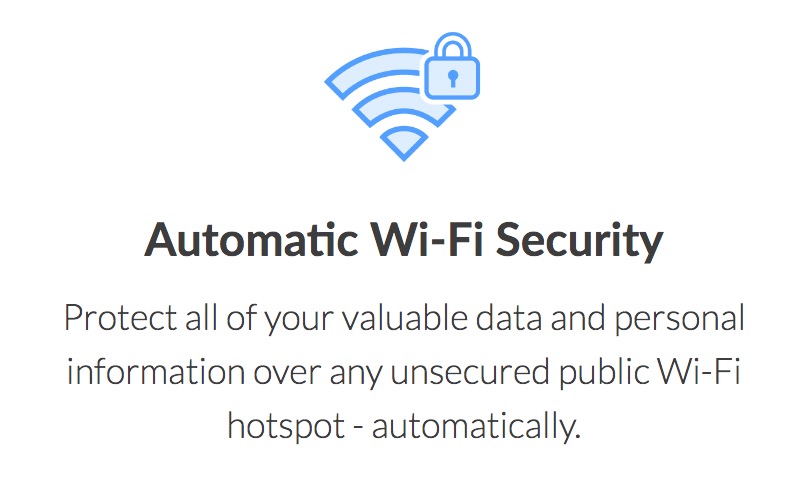
Hackers
Whether they are online in search of victims’ information, or they find you on a public WiFi spot, hacking is a real danger for internet users. You don’t want your personal and banking information to be leaked because someone found it through latching onto your IP address.
Sharing Privacy
You may want to share files with friends or colleagues. By doing this through a VPN platform, you know your information stays safe while being connected and downloading or uploading information.
Censorship
You may be in search of available resources which for legal reasons aren’t accessible for download in your geographical area. A VPN is one way of attaining these resources. By using the servers which are located in a different country—where the laws may be less strict—you are able to acquire the relevant resources.
Tips on choosing a VPN
A VPN can be a powerful tool, but you should keep some things in mind when choosing the best VPN service for your needs.
Cost
A VPN connection is a service you pay for. Each provider has different rates and a variety of features. You need to choose one that fits your budget and your requirements.
Location Spoofing
If you are simply using a VPN connection to safely browse the internet, any VPN service provider should suffice. If, however, you are planning on downloading content that is not allowed in your country of residence, you need to search for a VPN connection that will provide access to outside resources.

Security
While finding a VPN connection that will work for you, be aware of the VPN provider’s security. Cheaper service providers may give you adequate features, but make sure that they aren’t making additional money by selling your information to a third party. Cheapest is not always the best. Even though your information isn’t shown to other online users, the VPN provider still has that information in its possession.
Speed
Using a VPN connection will slow your download speed. Because your information is being sent twice, it is not uncommon for overall speed to be reduced. Some VPNs are worse than others in this regard.
Is a VPN right for me?
A VPN is a great way to boost your online security and can be useful for many different kinds of users.
Students
VPNs are often provided by universities as a way of allowing students to access the private college network from off campus. This allows students to browse with the peace of mind that their information, such as records, will not be seen by the wrong people.
Downloaders
One of the most controversial issues of the internet is the sharing of copyrighted content through the use of services like torrents. While we condemn the sharing of illegal files, VPNs provide a safe way to do so by remaining anonymous to your internet service provider (ISP).
Travelers
Internet regulations vary by country, but if you are a traveller you don’t have to conform by their standards. VPNs allow users to access country specific content without having to worry about what country they are physically located in.
Privacy-Minded Individuals
Some people are simply more concerned about their privacy than others, even if they have nothing to hide. VPNs are a great option for anyone who wants to maintain a peace of mind with a security barrier that the internet seems to lack more and more.
With all of this in mind, you may want to begin looking for a VPN immediately. By taking action and safeguarding yourself, you can keep on enjoying online activities without the concern of online dangers.
SarahBee
Hi there, I have a question. Should I always choose a VPN provider outside of my country for additional privacy or not necessarily?
DaveDave
No, you don’t have to that. If for example, law enforcement tries hard enough, they’ll get the information they need anywhere in the world. Or they can also put pressure on the government in that particular jurisdiction. If I were you, I’d focus way more on the privacy and logging policies of the VPN.